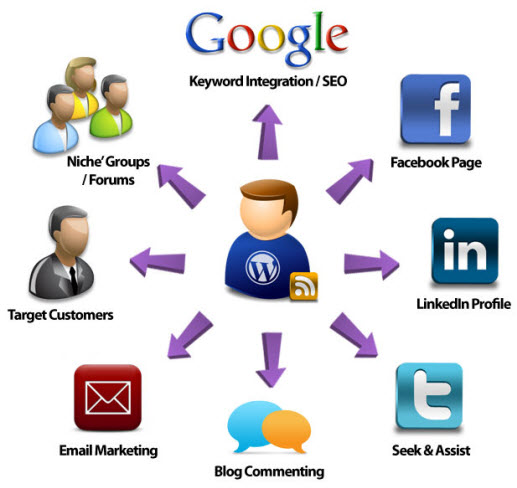<
You’ve just finished writing a great new blog post. You’re excited that you’ve shared your ideas and expertise with the world. But what should you do next?
As we work with companies to develop a regular content marketing and social engagement routine, blogging is always key. A strong corporate blog can pay big dividends in the form of increased customer engagement and search engine rankings. But what many companies forget is the “marketing” part of content marketing.
Even Great Content Can Go Unnoticed
We would like to think after hitting “publish” on a new post that the seas will part, angels will sing and Moses will lead customers straight into our shopping carts. But that’s obviously not going to happen.
In reality, the only people who know your post is there are you and your RSS subscribers. After a while, a search engine spider will come along and your post will begin jockeying for search-engine position among the thousands of other web pages related to that same topic. Sure, your post is probably groundbreaking, but Google might not figure that out for months.
Rather than rely solely on search engines and a handful of subscribers to pump up your organic volume, content publishers need to establish syndication connections and plan for some targeted promotion to ensure that each piece of content gets noticed by key influencers and your ideal customers.
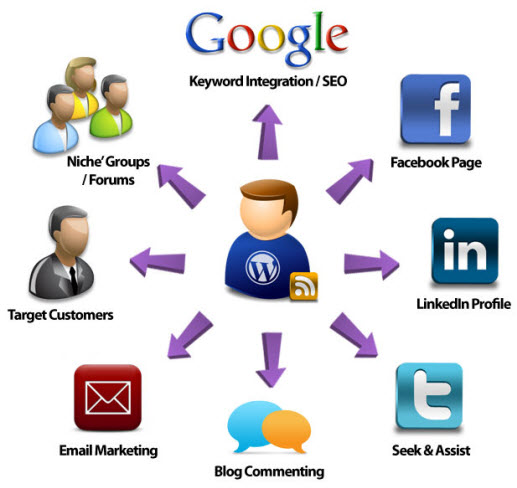 Blog Post Promotional Tools: Your 12-Step Checklist
Blog Post Promotional Tools: Your 12-Step Checklist
1. SEO / Keyword integration
Your content may be good as is, but a little keyword research and integration can have a big impact on search engine rankings and traffic. Scan through your content and pick out the main topics covered in your post. Plug those terms/phrases into
Google Adwords’ free keyword suggestion tool. Take note of the most popular search terms and variations in phrasing and wording. Go back to your content and try to beef up your post title, content, meta description and tags with those popular terms/phrases.
2. Syndication
One of the most powerful and misunderstood mechanisms of a blog is its RSS feed. This reallysimple syndication method allows you to automatically feed your blog’s content to many different places, including many social networking sites.
Let me say that another way. When your RSS feed URL is plugged into your social networking sites or profiles, hitting “publish” on your new blog post initiates an automatic “push” of that content to those sites. This can significantly expand your reach and save you hours of time versus posting content manually.
Also note that this step is more of a one-time setup. Once you have established RSS connections on your social sites, you shouldn’t have to do it again. To get started, locate your blog’s RSS URL and plug that into the following:
Facebook Business Page – In your applications area, search for the “Social RSS” application and get it set up to publish your content to your Facebook page wall automatically.
LinkedIn Personal Profiles – Look for “Blog Link” or “WordPress” in the applications section on your profile page and set it up to auto-post your content to your LinkedIn profile. Don’t forget to tell all of your employees to do this too. If you have a lot of employees, the increase in your potential reach could be gigantic.
Plaxo – Although not as popular, Plaxo is another great business networking site that makes it really easy to “add a feed” and plug in your blog content automatically.
Ning Community Sites – If any of your fishing holes are built on the Ning platform, you can plug in your feed using the “Add RSS” widget included on your profile page.
Other Social Networking Sites – There are many other social sites that allow you to plug in your blog’s RSS feed. Scour your sites for this option.
3. Shorten your post’s URL
This step used to only apply to posting links on Twitter, but with the addition of analytics (click-through tracking) on many of the URL shortening services, posting a shortened URL on any of your social sites is a smart strategy.
Here’s how it works:
- Copy your new blog post’s URL, paste it in a URL shortener that offers analytics (Bit.ly, Ow.ly, Cli.gs).
- Use the shortened URL in any status update, link posting or teaser you plan on executing.
- Check your URL shortener account for click stats, geographic and referring site data after your link has been up a while.
4. Status updates
While this one may seem pretty obvious, it’s not that simple. Sure, you could just type your blog post’s headline into all of your social site’s status boxes, include your shortened link and call it good. But this might not get you the most clicks.
Realize that each social site is a bit different (environment, social etiquette, audience demographics / psychographics). Tailoring your status/headline for each community could make a big difference.
You also need to remember that when you post your new content via a status update, only a small percentage of your friends/followers will actually be online at that moment to see it. To maximize the likelihood of your followers seeing and reading your new post, you may need to send multiple updates on different days and at different times. You’ll also want to use different headlines each time since you may get banned from Twitter for sending the same post multiple times.
If your content covers multiple topics, create a different status update for each topic and then spread those out over the course of a few days. Don’t forget to ask your followers to share or retweet the link.
Productivity Tip: There are many tools out there that allow you to set up and schedule your updates to go out anytime in the future (Hootsuite, Twuffer, Later Bro). I’ll often schedule four to five updates with different headline variations all at once to post throughout the week.
5. Content teasers on other sites
Most social networking sites and online forums allow content promotion as long as it’s valuable, relevant to the community, and not blatant self promotion. A few examples:
- LinkedIn group forums
- LinkedIn Answers
- Facebook groups
- Ning community group forums
- Niche industry forums.
A great strategy is to write a compelling headline or question as your forum post title, then include some thoughtful commentary followed by your shortened URL. Lastly, ask for readers to provide feedback on the forum to continue the discussion.
6. Social bookmarking
While this technique doesn’t have the horsepower it used to, posting your content to popular social bookmarking sites (Digg, StumbleUpon, Delicious, etc.) can still be a great source of traffic, backlinks and overall exposure. Think of social bookmarking as peer-reviewed content. If others bookmark/digg your content, the more exposure you get and the more opportunity you have for others to link to you or reference your content on their sites.
7. Seek out and comment on other blogs with similar topics
Providing helpful, valuable comments on other blogs can be a great way to generate traffic, develop relationships, build a following and add backlinks. If you’ve just finished a blog post on a topic, now is the perfect time to do a quick search to find other blog posts on the same topic. Are the other posts lacking something that you covered in your post? Add your viewpoint in a genuine, non-self-promotional way. If the comment form asks for your website URL, paste in your blog URL.
8. Seek and assist on Twitter
Genuine assistance is one of the best ways to build a community of loyal Twitter followers. Let me use this post as an example. When it’s posted and I’ve created a shortened URL, I might jump on Twitter and do a search for a phrase like, “need help promoting my blog.” Scanning the resulting tweets will probably offer me several opportunities to help people who are reaching out for help. I reply to them with some genuine advice and the shortened URL. The result is often a new Twitter follower, a new subscriber to my blog and a blog comment. Then I get all warm and fuzzy inside…in an opportunistic kind of way.
9. Email signature
Another powerful little technique is to add your latest blog post headline to your email signature. Many email platforms now have nifty little apps (Wisestamp for Gmail) that will pull your latest blog post headline into your email signature automatically. Do it manually if you have to. You never know when a prospect, vendor or client might read a post that sparks a conversation or creates an opportunity.
10. Share your blog post with target customers
You’ve just created a blog post that you know would be beneficial for certain customers. What are you waiting for? Send them an email with the shortened URL and a note, “thought this could really help your business.” Then check the analytics to see if they clicked on it.
11. Add your blog post to your next e-newsletter
If you have an e-newsletter, you should be incorporating at least some of your blog content. Include a few post headlines/teasers and see which posts get the most clicks. You may just find that you need to do some follow-up blog posts on a topic that received a lot of clicks.
12. Ask other bloggers to mention your post
Building relationships with other bloggers in your space and asking them to blog about or link to your post can be a great way to expand your reach. Reciprocating promotional efforts can have a big payoff in the form of high-quality backlinks and big jumps in search engine rankings, blog traffic and subscribers.
The First Time is the Hardest
As with most tasks in life, the first time through this list might be tough and time-consuming. Setting up accounts and getting to know the interface and functions of the various social sites may make your brain hurt. But it will get easier. I usually dedicate an hour to blog post promotion after each launch. Also note that most of these tasks can easily be outsourced.
The key is to make this promotional effort part of your process. It’s unfortunate when I see companies put so much time and effort into creating a solid content strategy, developing their editorial process and consistently publishing great stuff, but then it just sits there. Said another way, they have awesome bait but they’ve forgotten to go fishing.
Immediate, Trackable Results
If you’re using the shortened URL and have analytics installed on your website/blog, you should see your hard work pay off almost immediately. I typically see large spikes in traffic and conversions on the days I’m promoting a new post. Multiply this by a blog post per day and that activity spike is no longer a spike. It’s now a constant. Moreover, the results should be significant increases in activity, traffic, rankings, reach, opportunities and overall sales.